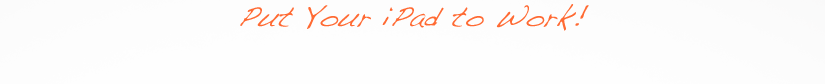
The KillerKeys Pro iPad App is a companion application to KillerKeys Pro and is available for free on on the iTunes App Store. With the iPad App, you can display your shortcuts wirelessly on your iPad within Workspaces or on the built-in VR Keyboard. With the built-in track pad and Widgets, you can use your iPad to completely control your computer.

WORKSPACES
Workspaces are where you place your shortcut keys, and a Workspace can be configured with shortcuts over the entire iPad screen or, with the Widgets turned on, the top half of the screen. Name them as you'd like, and simply swipe to get from one Workspace to the next, so your shortcuts are always just a touch away.

FULL KEYBOARD WITH VR MODE
To enable complete control over your computer, we've created a custom keyboard for the iPad that matches the keys found on your computer, such as Control keys, arrow keys and F keys. And because we're all about the shortcuts, you can switch the keyboard to our VR mode, where the keys will show the shortcuts with color grouping for the application you are in. For the ultimate in flexibility, the keyboard can be positioned either at the top or the bottom of the screen, so you can use the VR keyboard with your trackpad and widgets or with the shortcut keys in your workspace.

AUTOMATIC APPLICATION SWITCHING
The iPad App includes KillerKeys Smart Sensing Technology that automatically shows you the shortcuts for the application you are working in. Switch from Word to Outlook to Photoshop and your shortcuts are always right in front of you.

CUSTOM WIDGETS
The KillerKeys Pro iPad App provides a number of convenient widgets to help you navigate your applications. The multimedia controller widget alters it's behavior depending on that application you’re in: for example, in Adobe Premiere Pro, the jog wheel can move you frame by frame through your video footage, while in Word, the jog wheel can move your cursor a character left or right. The jog wheel and buttons on the multimedia widget are configurable. Other widgets include a zoom slider that is uniquely tailored for each application, a Number Pad, and a universal volume slider. Widgets can be turned on, off, and arranged exactly how you want them.

TRACKPAD
With our built-in trackpad, you can forget your mouse and put your iPad to work! The trackpad includes left and right click buttons, pinch to zoom and scroll capabilities. By including a trackpad, your iPad gives you amazing control over your computer so you have mouse control and shortcuts right at your fingertips.
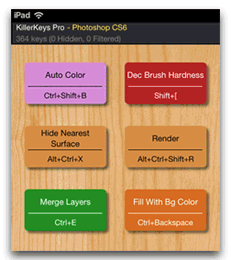
COMPLETE CUSTOMIZATION
Admit it: you like things your way. With the KillerKeys Pro iPad app, its easy to customize things just the way you want them. You’ve got control over how the shortcut keys keys look, from a textured look, to glossy to metro and more. You can select from a number of background textures as well, or simply select a solid color. Personalization has never been so fun or easy.

WIRELESS CONNECTIVITY
Want to control your computer from across the room with your iPad? No problem. The iPad App uses a WiFi connection to control your computer, and can work as far away as your WiFi connection will allow.

KILLERKEYS CAN DO EVERYTHING!
No – really – it can! OK, maybe not everything, but we were having a little fun and made a TV spot to show you just what KillerKeys can do. Check it out!

GET THE KILLERKEYS PRO iPAD APP
The free KillerKeys Pro iPad App is now available through the Apple iTunes store - click here to download it now! (Requires iPad generation 3 or later).


